UPDATE: Diese App wird nicht mehr aktiv weiterentwickelt.
![]() AUMount ist eine App für macOS, die über einen Klick – oder automatisch vor dem Wechseln des Mac in den Ruhezustand – gleichzeitig mehrere Speichermedien wie externe Festplatten, SD Karten oder USB-Sticks auswirft (ähnlich wie Jettison oder Mountain). Die App wird über ein Menü gesteuert, das über das AUMount Icon in der Menüleiste aufgerufen wird.
AUMount ist eine App für macOS, die über einen Klick – oder automatisch vor dem Wechseln des Mac in den Ruhezustand – gleichzeitig mehrere Speichermedien wie externe Festplatten, SD Karten oder USB-Sticks auswirft (ähnlich wie Jettison oder Mountain). Die App wird über ein Menü gesteuert, das über das AUMount Icon in der Menüleiste aufgerufen wird.
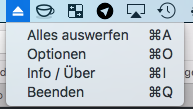 Unter dem Menüpunkt „Optionen“ erscheint ein Fenster, in dem die Pfade zu den auszuwerfenden Speichermedien eingetragen werden. Dabei darf nur jeweils ein Pfad pro Zeile stehen, wie auf dem folgenden Bild beispielhaft zu sehen ist.
Unter dem Menüpunkt „Optionen“ erscheint ein Fenster, in dem die Pfade zu den auszuwerfenden Speichermedien eingetragen werden. Dabei darf nur jeweils ein Pfad pro Zeile stehen, wie auf dem folgenden Bild beispielhaft zu sehen ist.
Über den Menüpunkt „Alles auswerfen“ lassen sich dann alle zuvor im Optionsfenster eingetragenen Speichermedien mit einem Klick auswerfen.
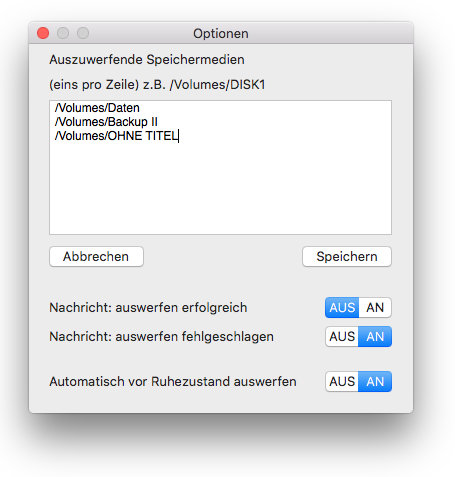 Über die Optionen lässt sich auch einstellen, ob Nachrichten über das erfolgreiche und/ oder fehlgeschlagene Auswerfen von Speichermedien angezeigt werden sollen.
Über die Optionen lässt sich auch einstellen, ob Nachrichten über das erfolgreiche und/ oder fehlgeschlagene Auswerfen von Speichermedien angezeigt werden sollen.
Ebenso kann in den Optionen eingestellt werden, ob AUMount alle Speichermedien automatisch auswerfen soll, bevor der Mac in den Ruhezustand wechselt (bei Aktivierung dieser Option sollten die Nachrichten für erfolgreich ausgeworfene Speichermedien deaktiviert werden, da diese sonst den Eintritt in den Ruhezustand unterbrechen oder verzögern).
AUMount is an App for macOS which unmounts several disks like external hard drives, SD cards, or usb-sticks with just one click. The App is controlled by a menu which is accessed via the AUMount icon in the menubar.AUMount is an App for macOS which unmounts several d
Under the menu item „Options“ a window appears where the paths to the disks which should be unmounted are entered. Only one disk-path per line is allowed.
With the menu item „Unmount all“ all disks entered in the options-window will be unmounted.
In the option-dialog you can enable/ disable to get a notification for every disk successfully and/ or unsuccessfully unmounted. There is also an option to automatically unmount all disks before the Mac goes to sleep (if this option is enabled the notification for a successfully unmounted disk should be disabled, otherwise those notifications may interrupt the sleep-state).
Aktuelle Version: 0.7 / Current Version: 0.7
Diese App befindet sich noch im Alpha-Status. Benutzung auf eigene Gefahr!
This App is still in alpha state. Use at your own risk!
Changelog: Version 0.7
2016-08-15
- app is now signed with my Apple ID
Features added:
- option to automatically unmount all disks before sleep
Changes:
- option added to enable/ disable notification for a successfully unmounted disk
- option added to enable/ disable notification with sound for a failed attempt to unmount a disk
Changelog: Version 0.6 (Download old version)
2016-08-14
Features added:
- notification for a successfully unmounted disk
- notification with sound for a failed attempt to unmount a disk
Changelog: Version 0.5 (Download old version)
2016-08-13
Features added:
- add/ edit disks to unmount via textfield in the options-window